The HP N40L Microserver has four hot swap bays, a fifth SATA port that I use for OS, and an eSATA port that can be flipped to a sixth internal SATA drive. I have always had 6-7 drives in it (2.5 laptop drive connected to internal USB header on motherboard)
I have a slew of working, lesser capacity SATA drives sitting in an old Antec atx case.
As mentioned in my DIY Sonos report, I'm cheap. Drobo, QNAP, Synology aren't worth it for me.
So why not a DIY JBOD?
I made one. It works.
Microserver: the eSATA port has port multiplying, meaning that one cable from the JBOD to the Microserver controls all connected JBOD disks at once.
- Random case. Initially an old Antec case. Then changed to a Lian Li Q25 on sale and with rebate from Newegg.
- 5 hot swap SATA bays, the ability to put 2-3 additional drives on the floor of the case
 |
| Courtesy |
- This card allows a power supply to be turned on and power the drives.
- This card has ports for 5 hard drives. The external connector is either USB 3.0 or eSATA. Or both at the same time.
- An old ATX Power supply
- Various SATA and power cables, adapters, and connectors
The Lian Li case is nice, but the cable management in it is a nightmare. The PSU I'm using is old, so it has molex chains that aren't useful and get in the way. Despite not having a motherboard installed, cables are everywhere.
Inside the case, I mounted the Super Micro power card. The Port Multiplier card sits on the bottom of the case.
The Microserver had the hacked BIOS installed and configured for port multiplying and hot swap. Then I installed Windows Server 2012 R2 which required me to flash to an official HP BIOS for the on board NIC to work. After Server 2012 installation, I re-flashed the BIOS back to the hacked BIOS, but this wasn't necessary. The settings had been saved from the past hacked BIOS. I also had to install the latest AHCI driver as described here.
I still have some hard drives sitting in the Antec case because the Lian Li doesn't have enough space, I don't have enough cables, and the Addonics card only has 5 ports. The benefit of the bigger case is that switching hard drives on the Addonics card is so much easier. The card is fantastic, despite its price. Both my Mac Mini and Microserver can see 5 drives at one; the Mac Mini doesn't have eSATA, but the USB feature of the card allows all 5 drives to show up at once. It also has RAID capabilities and a BIG or SPAN feature that would pool all drives.
The JBOD drives do spin down randomly if not in use, although I don't know the sleep timer on them or how to adjust it.
Next I have to actually back data up onto the JBOD drives.
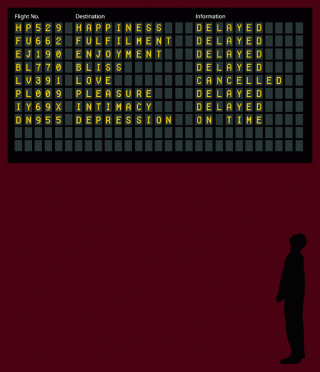



No comments:
Post a Comment