In addition to the DIY Sonos (previous post), I worked on an always listening Google Now setup akin to what the Moto X can do: always listening for the voice trigger.
I created a poor man's Echo. Although this guide is out of date, the idea of command strips was taken from him.
Ingredients:
ZTE Zinger phone, battery removed, wifi and bluetooth on, no SIM card
Anker Bluetooth speaker with built-in mic
Anker USB multiport charger
Command strips
Apps:
Google Now / Launcher
OpenMic+
Hypothesis:
The Zinger is always on, always listening for the trigger phrase. OpenMic+ is an app that is free and allows the phone to be in an always listening state, even with the screen off. The app allows for any trigger phrase, not just the default "OK Google." After the phrase is said and recognized, the OpenMic app then opens Google Now.
Setup:
I set this up in the kitchen, where I use this mostly for setting timers and playing music while cooking.
OpenMic hooked in with Google Now really well. While in the kitchen, I can have the bluetooth speaker on/off and yell at Google to find me stuff. Unlike the Echo, Google Now isn't designed to manage things without a screen. For the 30 people in the world who are trying to use Google Now this way, it sucks. It works great for information, it can open apps on command, but it can't control much else. I yell at it to start playing David Bowie in Google Play, and it scans my music and finds an album that has Bowie on it. But if I yell at it to play David Bowie in Spotify, it nails it dead on and queues his songs. I have not tried Pandora. Alexa can skip songs and pause through voice commands. Google Now can not. So to stop the music, I have to either yell "OK GOOGLE" over the music, and have it just sit there doing nothing, or press the play button on the speaker which in that case acts as Pause.
For more Echo-like experience, the speaker (with built in mic) can be taken to another room and still utilize the phone's wifi connection for Google Now. I put the speaker on my dining room table with a pop can next to it for size comparison. The volume is low, so you may need to turn up your speakers.
This guy put his components into a PVC tube to better simulate the Echo design. I wouldn't recommend this because Google Now still needs frequent touch input and control.
I have a Zinger in my living/tv room with the always listening ability, but it was too sensitive so I had to turn it off. I'm still working on determining the best phrase and sensitivity in a more active room.
Next up will be putting Tasker and Utter on these burner phones and sorting out higher level commands with voice.
(Updated here)
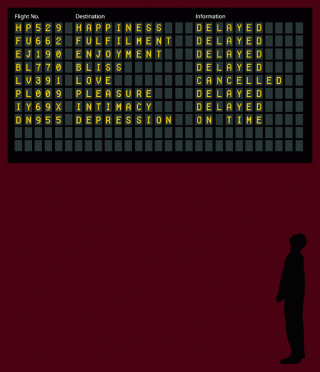
No comments:
Post a Comment